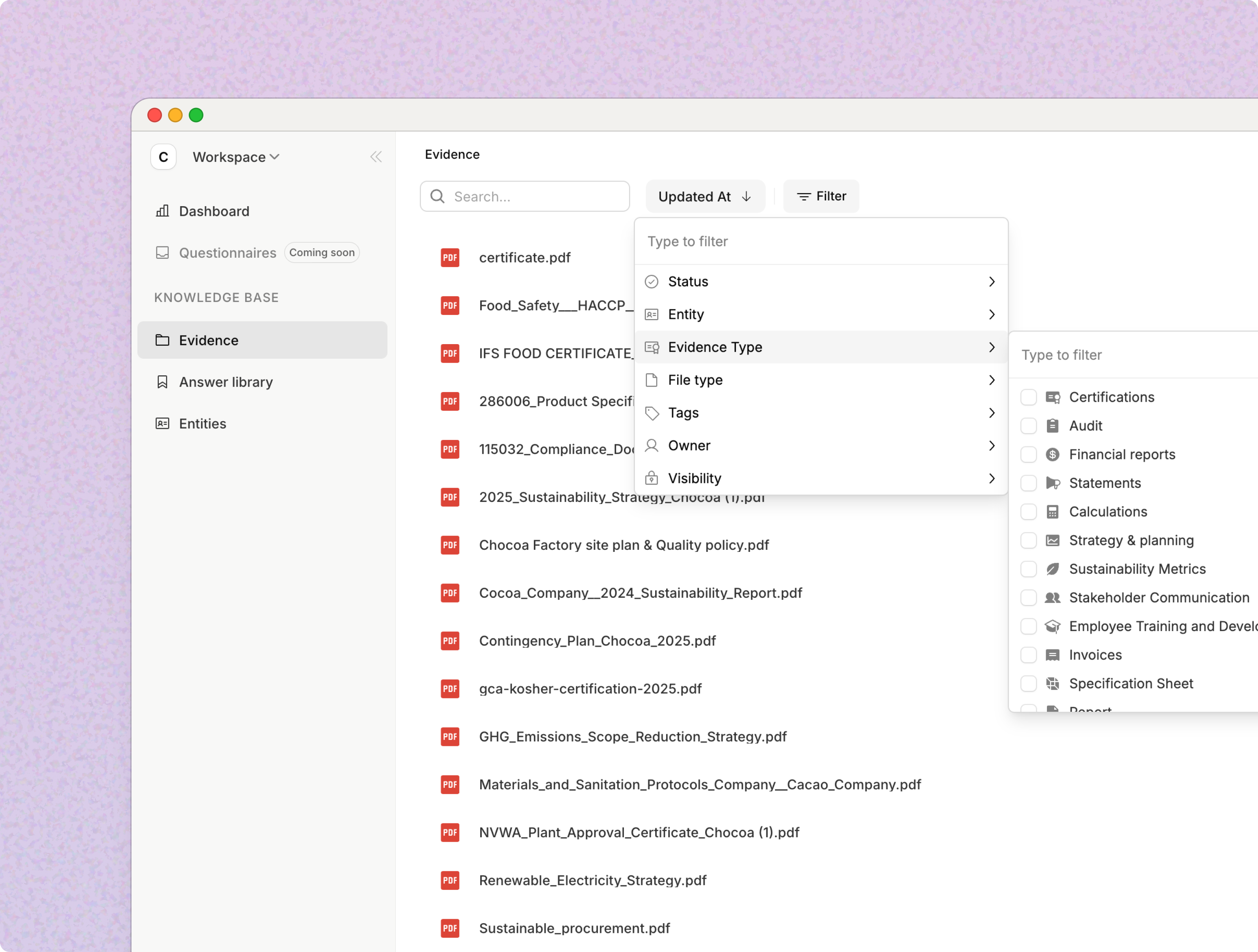Skip to main contentSort evidence list:
Use the dropdown next to the search to sort the list.
- Updated At: toggle ascending/descending with the arrow.
- Sorting applies to the current result set after filters/search.
Filter evidence list
Filters: Click Filter to open facets. You can combine multiple filters.
-
Status, Entity, Evidence Type, File type, Tags, Owner, Visibility.
-
Evidence Type supports multi-select with a “Type to filter” search box.
-
Example types include: Certifications, Audit, Financial reports, Statements,
Calculations, Strategy & planning, Sustainability Metrics, Stakeholder Communication,
Employee Training and Development, Invoices, Specification Sheet.
-
Selected filters appear in the bar; clear individual chips or reset all.
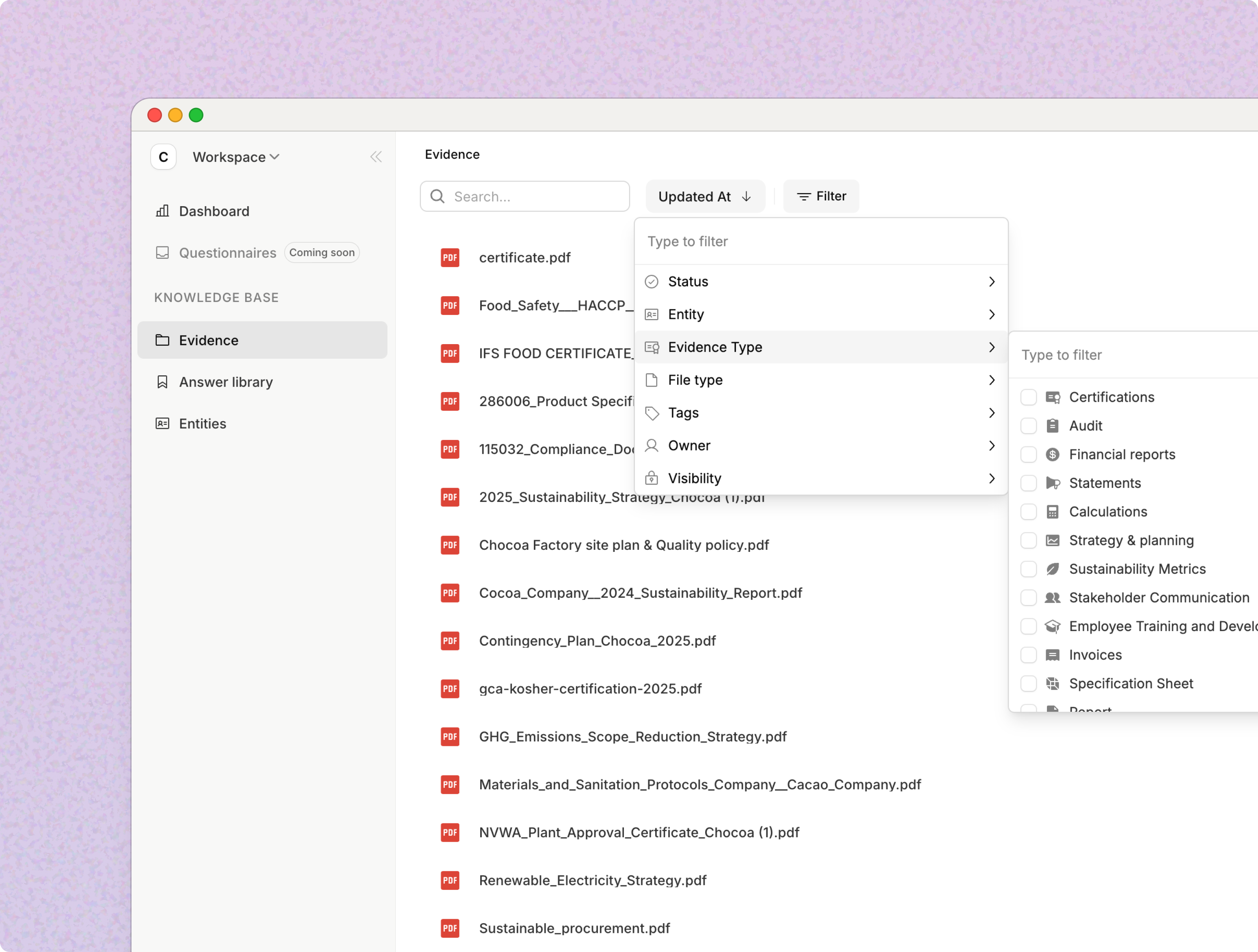
Search:
Use the search input to find evidence by title.